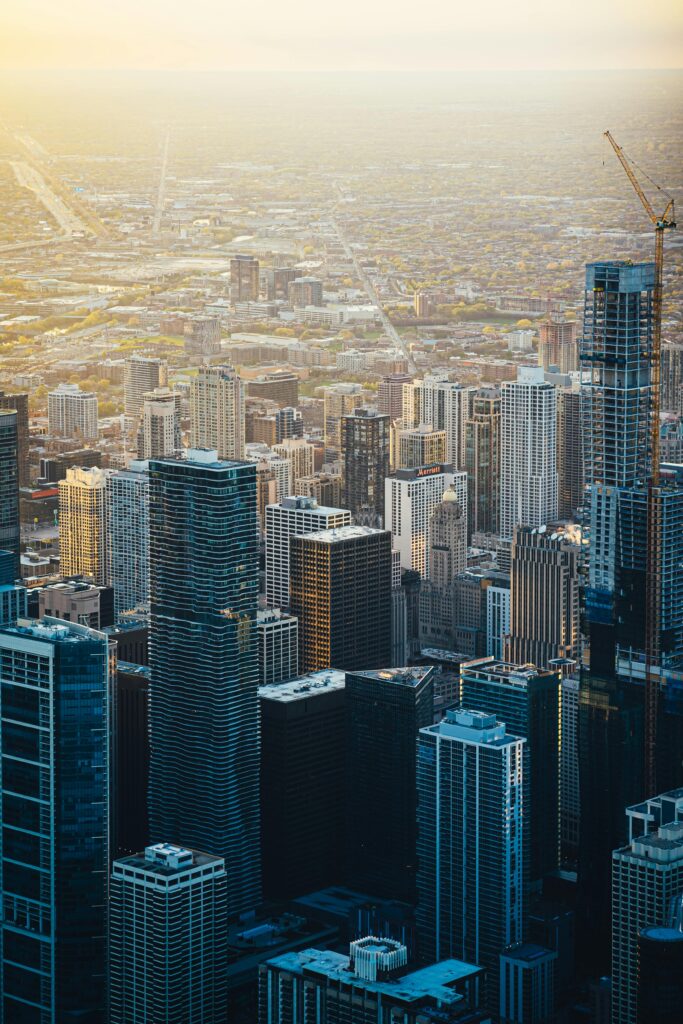DNC Nursing Registration Renewal
1.Process for Applying Online for Registration Renewal
Step 1
Create Login in
Portal for Applying
online
Step 2
Log in to portal
using your Login
credentials
Step 3
Enter Applicant’s
DNC Registration
Number and Date
of Birth
Step 4
Add Missing
Personal Details
Step 5
Scan and upload
image of Photo,
Signature and
Original
Documents.
Step 6
Pay renewal fees
online.
Step 7
DNC Verifier will
verify the
uploaded
documents.
Before Creating Login please go through these important points about renewal before applying online and doing payment.
• Renewal will be done only for DNC registered candidates working in Delhi since last one
year.
• DNC registered candidates who is not working in Delhi since last one year please go to
DNC office clarify your case and only then apply.
• DNC registered candidates who is currently working in overseas location is not eligible for
renewal. So please don’t apply online.
2. New user Sign in
For applying online, applicant first need to create an account with the DNC Portal. Once account is created, applicant can login with login credentials and file Application.
How applicant can create an account for registration.
To create an account for registration, applicant need a valid email address and mobile number. Both email
address and mobile number will be verified using OTP for authenticity. All future communication with
applicant will be done in this email address and mobile number. Given below is steps for creating an
account for new user.
Step 1: Click on New Users link in the above screen.
Step 2: Following screen will open where you need to enter initial information. Be ready with your
email and mobile number as OTP verification for both will be done.
Step 3:Enter the Applicant Name, Father Name, Mother Name and Date of Birth of Applicant.
Step 4: Enter Applicant email address. Click on Generate OTP link below the filed. Applicant will receive
an OTP in the given email. Enter the OTP in space provided.
Step 5: Enter Applicant mobile number click on Generate OTP link below the field. Applicant will receive
an OTP in given mobile. Enter the OTP in space provided in the screen. Enter your password
Step 6:After entering all fields click SIGN UP.
Note:
- OTP can get delayed sometimes due to high network traffic / server load.
- Under normal circumstances OTP on mobile was delivered instantly and it take a minute
more to deliver OTP in email. - Please retry/ regenerate OTP only after 2-3 min in case OTP is not received after clicking
Generate OTP link. - OTP receipt is solely dependent on individual users network signal provided by Telecom
Company.
3. Sign in to Portal and Applying for Renewal
- Click on Registration Renewal link.
Enter Applicants Registration Number and Date of Birth of applicant and click verify button.
Click on Verify. - The existing data of Applicant with DNC will be uploaded in the screen.
Some information applicant need to input.
• Following information applicant can add to the existing data with DNC
1. Mothers Name
2. Place of Birth
3. Aadhar Card Number (Mandatory)
4. Marital Status (Mandatory)
5. Nationality (Mandatory)
6. Religion
7. Present Address
8. City
9. State
10. Pin code
DNC Nursing Registration Renewal
- If there is any correction in existing data it will be done at the time of Physical verification
by Verifier. - Please make sure applicant is carrying all supporting documents to make the required
changes. - Verifier will not make changes if applicant fail to produce the relevant original document
to support the change. Save and move to next screen - Upload photo Signature and required documents.
- Only scan and upload Original Copy of the required document.
- If applicant scan and upload Photostat copy, verification process will be put to hold status
till applicant upload original documents. - document upload will appear only after applicant click on the check box of Declaration.
Documents to be uploaded for Applying
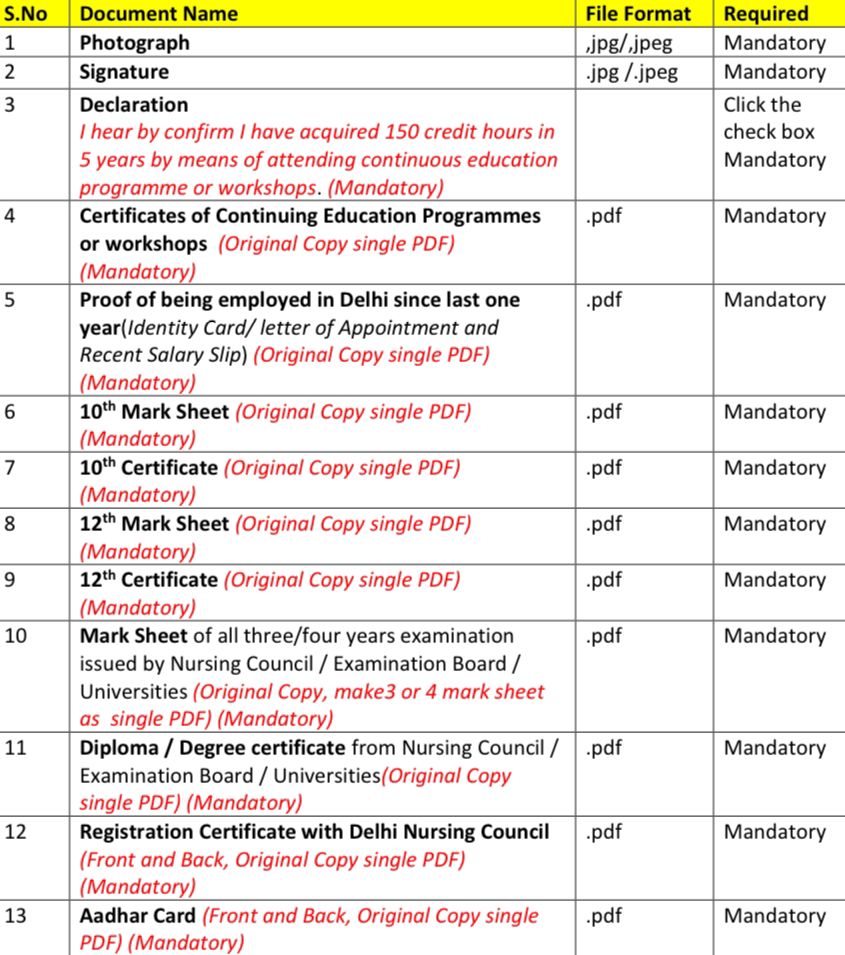
DNC Nursing Registration Renewal
- Click Proceed to Pay button
- You need to go DNC Office to complete the verification.(Applicant can go to DNC Office from next day of Payment for physical verification. The verification process for renewal will be first come first served basis. Applicant need to carry all document is Original for verification along with application confirmation page.)
- On clicking finish, Applicant will get the application confirmation page. Take a print out of this
page. - For Renewal process there is no appointment time. Once online registration is done candidates
can go to DNC office for renewal, from Mon to Fri 9 a.m. to 12 noon (except holidays). The
appointment procedure will be first come first served basis. - It is mandatory to carry application confirmation page for physical verification along with all other
Original documents. - Carry DNC Original Registration Certification for Renewal.